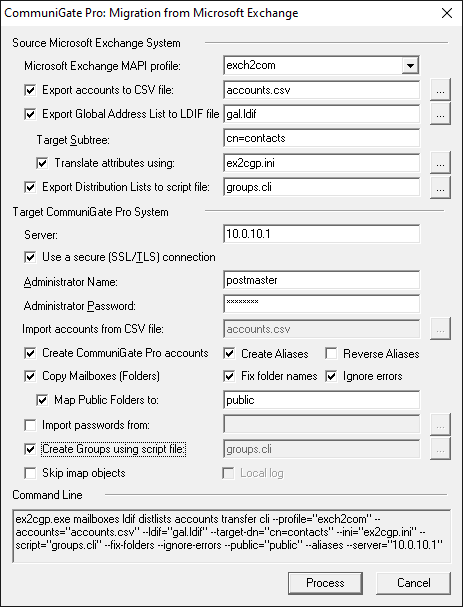|
The ex2cgp.exe utility allows you to migrate user accounts and associated mailbox data (Mail, Calendar, Contacts, Tasks, Notes) from a Microsoft Exchange Server to a CommuniGate Pro Server.
Using this utility you can:
- Export list of the Exchange User Mailboxes and associated attribute values to a .csv file.
- Export Exchange Mail Contacts and associated attribute values to a .ldif file.
- Import accounts from а .csv file into CommuniGate Pro.
- Copy User Mailboxes data from Exchange Server to CommuniGate Pro accounts.
Limitations:
- The ex2cgp utility can be used only with on-premises Exchange installations (doesn't work with cloud installations).
- The ex2cgp utility can not be used to export user passwords from Exchange Server.
- Only primary e-mail addresses are exported.
- Only entire mailbox data can be copied at once (incremental copy is not supported).
Requirements:
- On PC, where utility is executed:
- OS Microsoft Windows 7 x64 or later.
- Microsoft Outlook 32-bit (2016 or 2019 is recommended) with no 3rd party add-ins.
- Local administrator rights.
- Account in the Exchange domain you wish to migrate, having:
- Enterprise Admins group membership in AD.
or
- Full Access permission for the user mailboxes уou need to migrate (Please see the command line option --no-admin).
Note: It is not recommended to run the ex2cgp utility on the same system as where an Exchange server is installed.
Migration Utility Download
| Operating System |
CPU |
Download |
| Microsoft Windows |
Intel |
 |
Archive content:
ex2cgp.exe – the main command-line executable performing migration tasks;
ex2cgpui.exe – the graphical interface for the utility command-line executable;
ex2cgp.ini – the configuration file containing:
- the list of attributes to export for Exchange User Mailboxes and Mail Contacts;
- mappings of MAPI property tags to attribute names.
Preliminary steps
1) Create an Outlook profile.
2) Add to the created profile an Exchange account with Enterprise Admins membership in Active Directory.
3) In the account settings disable "Use Cached Exchange Mode".
Attention: in the Outlook profile should be no accounts other than Exchange one.
4) On the target CommuniGate Pro server create domain with the same name as the migrated Exchange domain.
Optional:
If you wish to export additional attributes prepare ex2cgp.ini file:
- In the [csv] section add attributes with MAPI-translations you wish to export for User Mailboxes.
- In the [ldif] section add attributes with MAPI-translations you wish to export for Mail Contacts.
Running ex2cgp
Whether you run ex2cgp.exe from command line or use ex2cgpui.exe graphical interface it’s necessary to run it As Administrator.
Graphical Interface
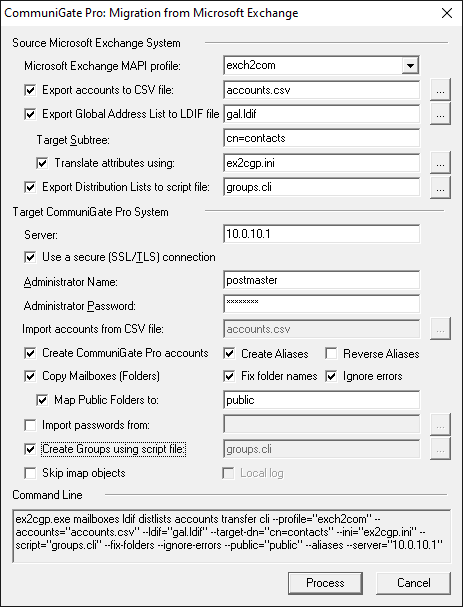
Source Microsoft Exchange System
- Microsoft Exchange MAPI profile:
- The Outlook profile with account connected to Exchange Server.
- Export Accounts to CSV file:
- Export list of the Exchange User Mailboxes to a .csv file.
This file is used to supply the list of Exchange accounts whose mailbox data should be migrated to CommuniGate Pro.
By default, this file contains 4 fields:
- account
- The value of this field is taken from the Exchange user mailbox alias (mailNickname attribute) and can be used for CommuniGate Pro account alias.
- dn
- This field contains the identifier of an Exchange user mailbox (legacyExchangeDN attribute) to copy to CommuniGate Pro account.
- mailbox
- The value of this field is taken from the Exchange user mailbox primary e-mail address (mail attribute) and used for CommuniGate Pro account name.
- RealName
- The value of this field is taken from the Exchange user Display Name (cn attribute) and used for CommuniGate Pro user Real Name.
- Export Global Address List to LDIF file:
- Export Exchange Mail Contacts to a .ldif file.
Later you can use this file with the CommuniGate Pro WebAdmin Interface to import Exchange Mail Contacts into the Directory.
- Target Subtree:
- The LDAP subtree in the CommuniGate Pro Directory for storing Exchange Mail Contacts.
- Translate attributes using:
- Export additional attributes (telephone number, title, etc.).
Specify the name of the .ini file with the list of Exchange attributes ("properties").
- Export Distribution Lists to script file:
- Generate CLI script for creating Exchange Distribution Lists as CommuniGate Pro Groups.
Target CommuniGate Pro System
- Server:
- Hostname or IP-address of the CommuniGate Pro server.
If the IMAP and/or PWD ports differ from the default ones (143 and 106) append the correct ports, e.g.: 10.0.0.1:143:8106
- Use a secure (SSL/TLS) connection
- Use encrypted connection to the CommuniGate Pro server.
- Administrator Name:
- Name of a CommuniGate Pro administrator account with necessary access rights.
- Administrator Password:
- Password of the CommuniGate Pro administrator account.
- Import Accounts from CSV file:
- The .csv file to import the account information from.
If the Export Accounts to CSV file option is selected this field can not be changed.
- Create CommuniGate Pro accounts
- Create CommuniGate Pro accounts listed in the .csv file.
- Domain for accounts should exist on CommuniGate Pro server.
- For account names the value of the mailbox field from .csv file is used.
- For account Real Names the value of the RealName field from .csv file is used.
- Accounts are created with empty passwords.
- Create Aliases
- Create aliases for CommuniGate Pro accounts.
For alias names the value of the account field from .csv file is used.
- Reverse Aliases
- Use the value of the account field for CommuniGate Pro account names and the value of the mailbox field for CommuniGate Pro aliases.
- Copy Mailboxes (Folders)
- Copy Exchange User Mailboxes data for accounts listed in the .csv file into the CommuniGate Pro accounts.
- As the source account the Exchange mailbox with legacyExchangeDN, specified in the dn field in .csv file is used.
- As the destination account the CommuniGate Pro account with the name (or alias), specified in the mailbox field in .csv file is used.
- Accounts should exist on CommuniGate Pro server.
- If CommuniGate Pro account contains any data, the copied data will be appended to the existing one.
- Map Public Folders to
- Copy Exchange Public Folders data to a CommuniGate Pro account.
- Fix Folder names
- (recommended) Fix Exchange Mailbox folder names, which are not supported by CommuniGate Pro.
- Ignore Errors
- (recommended) Ignore minor errors during the migration process.
- Import passwords from:
- Obsolete. Not supported.
- Create Groups using script file
- Create CommuniGate Pro Groups from script file.
- Skip imap objects
- Do not copy mail folders.
Use this option if you wish to copy from Exchange User Mailboxes only non-mail data (Calendar, Contacts, Tasks, Notes).
Command Line
This field contains the command line to be executed when you click the Process button.
Command Line Options
ex2cgp.exe command(s) options
mailboxes
[--profile=mapi-profile] [--accounts=csv-file] [--ini=ini-file]
ldif
[--profile=mapi-profile] [--ldif=ldif-file] [--ini=ini-file]
[--target-dn=distinguished-name]
accounts
--accounts=accounts-file --server=pwd-server [--ssl]
[--account=postmaster] [--pwd=postmaster-passwd]
passwords
--accounts=accounts-file --passwds=pwdump-file --server=pwd-server
[--ssl] [--account=postmaster] [--pwd=postmaster-passwd]
transfer
[--profile=mapi-profile] --accounts=accounts-file --server=imap-server
[--ssl] [--account=postmaster] [--pwd=postmaster-passwd]
[--fix-folders]
Commands:
- mailboxes
- Export Exchange User Mailboxes to a .csv file.
- ldif
- Export Exchange Mail Contacts to a .ldif file.
- accounts
- Create CommuniGate Pro accounts listed in the .csv file.
- transfer
- Copy Exchange User Mailboxes data for accounts listed in the .csv file into the CommuniGate Pro accounts.
Options:
- --profile
- Outlook profile with account connected to Exchange Server.
- --accounts
- The .csv file to export the list of the Exchange User Mailboxes into and/or the .csv file to import the account information from.
- --ldif
- The .ldif file to export Exchange Mail Contacts into.
- --target-dn
- The LDAP subtree in the CommuniGate Pro Directory for storing Exchange Mail Contacts.
- --ini
- Export additional attributes (telephone number, title, etc.).
Specify the name of the .ini file with the list of Exchange attributes ("properties").
- --server
- Hostname or IP-address of the CommuniGate Pro server.
- --ssl
- Use encrypted connection to the CommuniGate Pro server.
- --port
- IMAP and PWD ports for connection to the CommuniGate Pro server.
- --account
- Name of a CommuniGate Pro administrator account with necessary access rights.
- --pwd
- Password of the CommuniGate Pro administrator account.
- --passwds
- Obsolete. Not supported.
- --fix-folders
- Fix Exchange Mailbox folder names, which are not supported by CommuniGate Pro.
- --skip-imap
- Do not copy mail folders (folders with IPF.Note ContainerClass).
- --skip-imap2
- Do not copy mail folders and folders with empty ContainerClass.
- --no-wait
- In case of error do not wait for hitting Enter and close the console window.
- --no-admin
- Switch to operation mode, in which Exchange account used for migration is not required Enterprise Admins group membership in AD, but Full Access Permission for the mailboxes to copy.
Examples:
-
ex2cgp mailboxes ldif --ini=ex2cgp.ini --profile=msexch --accounts=accounts.csv --ldif=gal.ldif
- Exports mailboxes and mail contacts from GAL into accounts.csv and gal.ldif files.
-
ex2cgp accounts passwords transfer --profile=msexch --accounts=accounts.csv --server=mail.company.com --ssl
- Creates accounts and migrates mailbox data.
Translations for MAPI property tags to attribute names
;NAME
3A0F001E=cn
3A06001E=givenName
3A0A001E=initials
39FE001E=mail
3A11001E=sn
;HOME
3A15001E=homePostalAddress
3A59001E=l
3A5C001E=st
3A5B001E=postalCode
3A5A001E=c
3A09001E=homePhone
3A25001E=facsimileTelephoneNumber
3A1C001E=mobile
;BUSINESS
3A16001E=o
3A29001E=postalAddress
3A27001E=l
3A28001E=st
3A2A001E=postalCode
3A26001E=c
3A17001E=title
3A18001E=ou
3A19001E=physicalDeliveryOfficeName
3A2B101E=postOfficeBox
3A08001E=telephoneNumber
3A23001E=facsimileTelephoneNumber
3A24001E=officeFax
3A21001E=pager
;other
3004001E=info
806F101E=description
CommuniGate Pro Guide. Copyright © 2020-2021, AO StalkerSoft
|